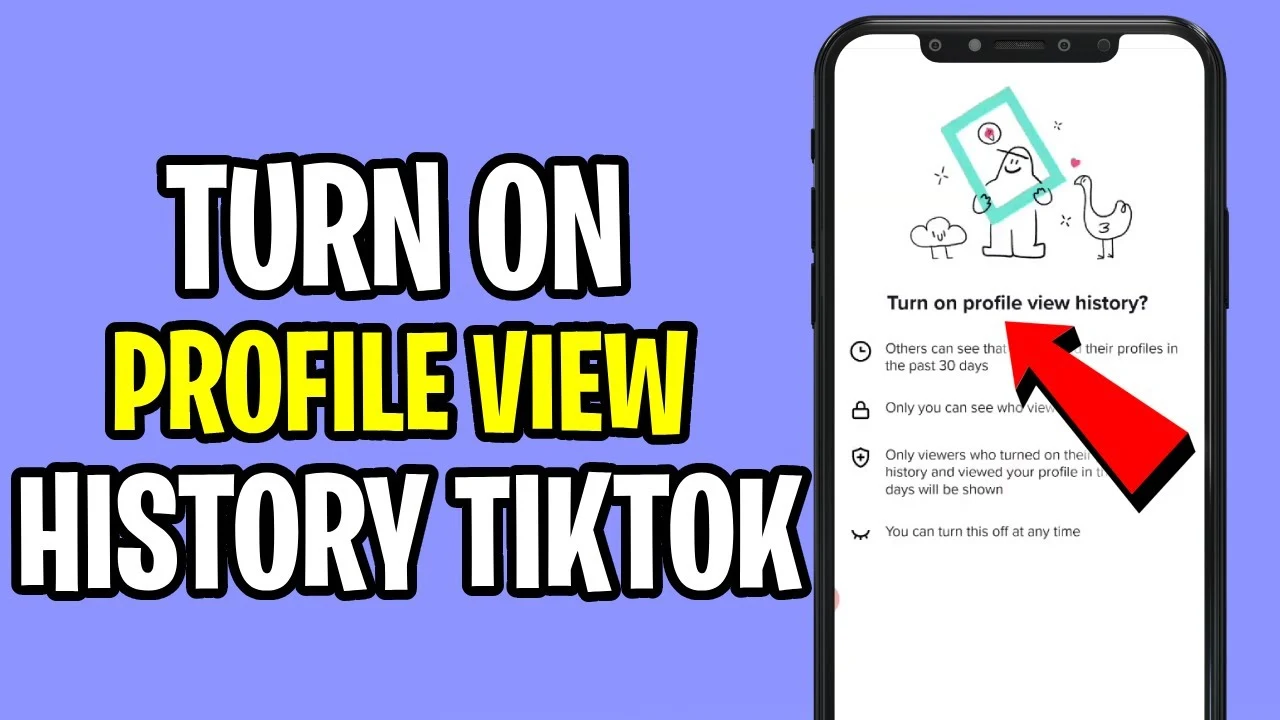TikTok is a popular short-video social media platform owned by Bytedance. It is widely used and has millions of active users around the world.
TikTok introduced the Profile View option back in Feb 2022 by which you can see who viewed your TikTok profile in the last 30 days. However, these days, users are facing the problem of Profile view history not showing or working for their account, they can't find the option to turn on Profile View in their privacy settings page on TikTok. Don’t worry, we are here to help you.
So, if you are also one of those who are facing the same problem on your account, you just need to read the article till the end as we have listed the steps to fix it. I know you have been making research on how to fix this and all you see around is how to activate it but how can you activate it when the option to turn it on is not even on your account.
Without much notes, let's proceed on getting this feature on your TikTok account. Kindly follow me on TikTok @Only1Detty
What Is Profile View History Feature?
If you have been wondering how to see who viewed your TikTok profile in 2022, you are in luck. The profile views feature allows users to see who viewed their profile in the past 30 days. Just turn the feature on and it will tell you who looks at your TikTok. Although whether this is a good thing or not, remains to be seen.
When someone snoops on your profile, TikTok will send you a notification to inform you that someone viewed your profile. You can view the list of people who visited your profile in the notification tab. The profile view notification typically looks like “xxx has viewed your profile [point of time].”
This is a great feature because it gives you a glimpse into whether someone is monitoring you. However, you have to explicitly turn this feature on to get the profile view notifications.
How to Fix Profile View History Not Showing on Tiktok?
As per the TikTok, you can access the profile view feature if you are above 16 years old or have less than 5,000 followers on your account. So if you have got my than 5,000 followers on your TikTok account and you are not yet up to 16 years old then forget about getting your profile view activated.
However, if you are eligible for the profile view feature but it’s not showing on your account, you just need to read the full article. In this article, we have added some ways by which you can fix it.
Clear Cache
Clearing the Cache Data of an app fixes most of the problems a user faced in a particular app. Here’s how you can clear the cache files on an Android phone.
- Open the Settings app on an Android device.
- Navigate to the Apps and you will see the list of all the installed apps (on some phones, you will see the app list under Manage Apps).
- Find and tap on the TikTok app from the given apps to open the App Info.
- Alternatively, you can also open the App Info from the home screen. To do so, press and hold the TikTok app icon and click on the information or ‘i’ icon.
- On the App Info page, tap on Clear Data (on some devices, you will see Manage Storage or Storage Usage instead of Clear Data, tap on it).
- Finally, click on the Clear Cache to clear the cache, then allow all App Permission.
However, iPhones have an Offload App feature that clears all the cached data and reinstalls the app. Here’s how you can Offload TikTok on your iPhone.
- Navigate to the Settings App >> General >> iPhone Storage and tap on TikTok.
- Now, click on the Offload app option.
- Confirm it by tapping on it again.
- Finally, tap on the Reinstall app.
After clearing the cache data, restart your device and your issue should be fixed.
Upgrade App version
Your TikTok might be outdated and not in the current TikTok version that supports TikTok profile view and history, so considering updating your TikTok app, below is the steps to do that;
- Go to your App Store or Play Store
- Search for TikTok app
- Click on update to update app version
After Updating your TikTok app version, restart your device and your issue should be fixed.
Contact TikTok
If the above method does not work for you then you need to contact TikTok to fix the problem. Here’s how you can do it.
- Open the Feeback form by visiting tiktok.com/legal/report/feedback
- Alternatively, you can also report a problem through the Settings of the TikTok app. To do so, open the app on your phone >> Tap on the profile >> Click on the three-line or hamburger menu >> Choose Settings and Privacy >> Select Report a Problem and choose a reason >> Finally select Need more help.
- Here, describe your issue and submit the form or report the problem you are facing on your account.
Conclusion: Fix Profile View History Not Showing on Tiktok
So, these are the ways by which you can fix the profile view history not showing on TikTok. We hope the article helped you in fixing the problem of the profile view not working or showing on your account.
TikTok Profile View History: How To Turn On/Off Profile View History On TikTok?
If you are wondering how to turn on profile view history on TikTok, then we have got you covered.
The TikTok profile view history feature is available to all the users who meet the requirements to access the feature. If you are one of those users, this article is going to give you a little insight into what the feature is and how to turn on the profile view history on TikTok.
While TikTok read receipts still aren't a thing, the new profile view feature gives you some indication of who's looking you up on TikTok. Unless that is, they're watching TikTok without the app.
So if you want to know if your ex or crush is searching for you on TikTok, then, read on. Also, we will tell you how to look at someone without leaving any trace. Keep reading!
Can You See Who Viewed Your TikTok Profile?
Yes, you can see who viewed your TikTok profile. Not everyone though.
TikTok had the profile views feature in the past, however, around mid-2020, the company removed this feature from their app. And guess what? The feature is back!
After some users have reported that the profile view history feature is now available on their dashboard, TikTok has now confirmed users can see who has viewed their profile in the last 30 days.
However, the feature is not available to every user. Specifically, to use the TikTok profile view history, you must have less than 5000 followers and be older than 16.
How to turn TikTok Profile view history on or off
Turning off profile view history means you will not be able to see who has viewed your profile, and others would not be able to see that you've viewed theirs too. So you’re curious to know who viewed your TikTok profile huh? Well, it is very easy to turn on the profile view history on TikTok. If you're one of the users who have this feature right now, here is how to turn on profile view history on TikTok:
- In your TikTok app, tap Profile in the bottom right.
- Tap the 3-line menu icon in the top right to go to your settings.
- Tap Settings and Privacy.
- Tap Privacy, then tap Profile views.
- Tap the toggle icon next to Profile view history to turn on or off. Please note, the setting is off by default.
- In your TikTok app, tap Inbox at the bottom.
- Tap the notification that someone has viewed your profile.
- On your Profile views page, tap the Settings icon in the top right.
- Tap the toggle icon next to Profile view history to turn on or off.
Alternatively, you can take the following steps to turn on or off the profile view history feature.
- In your TikTok app, tap Profile in the bottom right.
- Tap the 3-line menu icon in the top right to go to your settings.
- Tap Settings and Privacy.
- Tap Privacy, then tap Profile views.
- Toggle on the Profile view history feature.
You can read from TikTok Support Page to learn more. Now that you have turned on the Profile view history feature, let's learn how to see the people who visited your TikTok profile in the past 30 days.
How To See Who Viewed Your TikTok Profile
You can see who viewed your TikTok profile by clicking the eye icon in your profile tab. If you tap it, you will be taken to the visitors’ history page where all your viewers reside. Take a close look at them.
- Open TikTok and tap on the Profile icon.
- Tap the eye icon located on the top bar.
- That's it! You will see the list of accounts that viewed you in the past 30 days.
For more articles and updates, do Follow us on Social Media now and be a member of the 9jaedublog family. Follow us on Twitter, Instagram, and Telegram for more amazing content.
Source: https://www.updatemii.com/2022/07/how-to-fix-tiktok-profile-view-option.html
Kindly drop your comments below if you are still having issues setting this up and make use of the social share buttons below to share this across all social media.